1. Liquibase简介
Liquibase是一个用于跟踪、管理和应用数据库变化的开源的数据库重构工具。它将所有数据库的变化(包括数据库结构和数据)都保存在changelog文件中,便于版本控制,它的目标是提供一种数据库类型无关的数据库类型无关的解决方案,通过执行schema类型的文件来达到迁移。
Liquibase特性
支持几乎所有主流的数据库,如Mysql、PostgreSql、Oracle、SQL server、DB2等。
支持多发开者的协作维护
日志文件支持多种格式,如xml、yaml、JSON、SQL等
支持上下文相关逻辑
生成数据库变更文档
支持多种运行方式,如命令行、spring集成、maven插件、Gradle插件等
代码工程
简单案例
实验mysql数据初始化
- 引入pom
1
2
3
4
5
6
7
8
9
10
11
12
13
14
15
16
17
18
19
20
21
22
23
24
25
26
27
28
29
30
31
32
33
34
35
36
37
38
39
40
41
42
43
44
45
46
47
48
49
50
51
52
53
54
55
56
57
58
59
60
61
62
63
64
65
66
67
68
69
70
71
72
73
74
75
76
77
<project xmlns="http://maven.apache.org/POM/4.0.0" xmlns:xsi="http://www.w3.org/2001/XMLSchema-instance"
xsi:schemaLocation="http://maven.apache.org/POM/4.0.0 http://maven.apache.org/xsd/maven-4.0.0.xsd">
<modelVersion>4.0.0</modelVersion>
<groupId>org.example</groupId>
<artifactId>liquibase</artifactId>
<version>1.0-SNAPSHOT</version>
<name>liquibase</name>
<!-- FIXME change it to the project's website -->
<url>http://www.example.com</url>
<properties>
<project.build.sourceEncoding>UTF-8</project.build.sourceEncoding>
<maven.compiler.release>17</maven.compiler.release>
</properties>
<parent>
<artifactId>spring-boot-starter-parent</artifactId>
<groupId>org.springframework.boot</groupId>
<version>2.4.5</version>
</parent>
<dependencies>
<dependency>
<groupId>org.springframework.boot</groupId>
<artifactId>spring-boot-starter-web</artifactId>
</dependency>
<dependency>
<groupId>org.springframework.boot</groupId>
<artifactId>spring-boot-starter-test</artifactId>
</dependency>
<dependency>
<groupId>org.springframework.boot</groupId>
<artifactId>spring-boot-autoconfigure</artifactId>
</dependency>
<dependency>
<groupId>org.springframework.boot</groupId>
<artifactId>spring-boot-starter-jdbc</artifactId>
</dependency>
<dependency>
<groupId>mysql</groupId>
<artifactId>mysql-connector-java</artifactId>
</dependency>
<dependency>
<groupId>org.liquibase</groupId>
<artifactId>liquibase-core</artifactId>
</dependency>
</dependencies>
<build>
<plugins>
<plugin>
<groupId>org.liquibase</groupId>
<artifactId>liquibase-maven-plugin</artifactId>
<version>4.29.1</version>
<configuration>
<!--生成Changelog的输出目录-->
<outputChangeLogFile>${basedir}/src/main/resources/liquibase/generate/changeLog.xml
</outputChangeLogFile>
<!--DB连接信息-->
<driver>com.mysql.jdbc.Driver</driver>
<url>jdbc:mysql://localhost:3306/demo?useSSL=false</url>
<username>root</username>
<password>xiaoyuge</password>
<dropFirst>false</dropFirst>
<verbose>true</verbose>
<logging>debug</logging>
<promptOnNonLocalDatabase>false</promptOnNonLocalDatabase>
<outputFileEncoding>UTF-8</outputFileEncoding>
<propertyFileWillOverride>true</propertyFileWillOverride>
</configuration>
</plugin>
</plugins>
</build>
</project> - 创建数据库表
1
2
3
4
5CREATE TABLE `user_info` (
`id` int NOT NULL AUTO_INCREMENT,
`name` varchar(50) default null,
PRIMARY KEY (`id`)
) ENGINE=InnoDB AUTO_INCREMENT=1 DEFAULT CHARSET=utf8;
- changelog配置目录

运行后会在resource/liquibase/generate下面生成changeLog.xml文件
创建master.xml,包含需要的changelog目录
1
2
3
4
5
6
7
8
9
10
<databaseChangeLog
xmlns="http://www.liquibase.org/xml/ns/dbchangelog"
xmlns:xsi="http://www.w3.org/2001/XMLSchema-instance"
xsi:schemaLocation="http://www.liquibase.org/xml/ns/dbchangelog
http://www.liquibase.org/xml/ns/dbchangelog/dbchangelog-3.5.xsd">
<include file="liquibase/generate/changeLog.xml" />
</databaseChangeLog>yml配置文件
1
2
3
4
5
6
7
8
9
10
11
12
13
14
15spring:
datasource:
url: jdbc:mysql://127.0.0.1:3306/demo?createDatabaseIfNotExist=true&allowMultiQueries=true&useUnicode=true&characterEncoding=utf8&serverTimezone=GMT%2B8&useSSL=false
username: root
password: xiaoyuge
driver-class-name: com.mysql.cj.jdbc.Driver
liquibase:
change-log: change-log: classpath:liquibase/master.xml
contexts: dev
enabled: true
#用于跟踪并发Liquibase使用情况的表的名称
database-change-log-lock-table: DATABASECHANGELOGLOCK
#用于跟踪更改历史记录的表的名称
database-change-log-table: DATABASECHANGELOG启动程序,等待1分钟后,数据库会创建两张记录表
Liquibase默认会生成databasechangelog和databasechangeloglock表(记录变更日志)
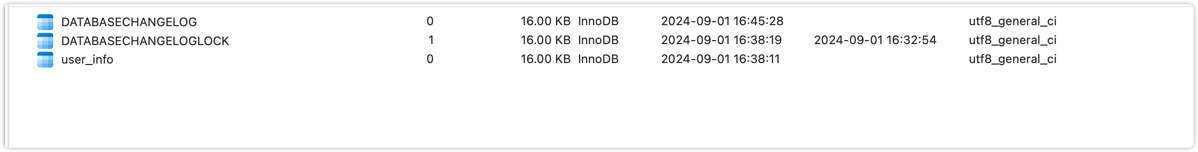
多数据源模式
每个数据源配置都独立配置一套资源文件
yml配置
1
2
3
4
5
6
7
8
9
10
11
12
13
14
15spring:
datasource:
url: jdbc:mysql://127.0.0.1:3306/demo?createDatabaseIfNotExist=true&allowMultiQueries=true&useUnicode=true&characterEncoding=utf8&serverTimezone=GMT%2B8&useSSL=false
username: root
password: xiaoyuge
driver-class-name: com.mysql.cj.jdbc.Driver
liquibase:
change-log: classpath:liquibase/datasource1/master.xml
datasource2:
username: root
password: 123456
jdbc-url: jdbc:mysql://localhost:3306/web
driver-class-name: com.mysql.jdbc.Driver
liquibase:
change-log: classpath:liquibase/datasource2/master.xml注册Bean
1
2
3
4
5
6
7
8
9
10
11
12
13
14
15
16
17
18
19
20
21
22
23
24
25
26
27
28
29
30
31
32
33
34
35
36
37
38
39
40
public class LiquibaseConfiguration {
/**
* datasource1
*/
public SpringLiquibase datasource1Liquibase() {
// 获取对应数据源
DataSource dataSource;
SpringLiquibase liquibase = new SpringLiquibase();
// Liquibase文件路径
liquibase.setChangeLog("classpath:liquibase/datasource1/master.xml");
liquibase.setDataSource(dataSource);
liquibase.setShouldRun(true);
liquibase.setResourceLoader(new DefaultResourceLoader());
// 覆盖Liquibase changelog表名
liquibase.setDatabaseChangeLogTable("datasource1_changelog_table");
liquibase.setDatabaseChangeLogLockTable("datasource1_changelog_lock_table");
return liquibase;
}
/**
* datasource2
*/
public SpringLiquibase datasource2Liquibase() {
// 获取对应数据源
DataSource dataSource;
SpringLiquibase liquibase = new SpringLiquibase();
liquibase.setChangeLog("classpath:classpath:liquibase/datasource2/master.xml");
liquibase.setDataSource(dataSource);
liquibase.setShouldRun(true);
liquibase.setResourceLoader(new DefaultResourceLoader());
liquibase.setDatabaseChangeLogTable("datasource2_changelog_table");
liquibase.setDatabaseChangeLogLockTable("datasource2_changelog_lock_table");
return liquibase;
}
}


